1stwebdesigner |
| 11 Awesome tips to Work without Distraction Posted: 22 Apr 2010 02:00 PM PDT
Working from home can be a big challenge which is why I decided to share some these tips. Especially if you need to use your creativity and concentrate, it can be hard to get back into the workflow if you are constantly interrupted. Here are 11 ways to be able to work better in an environment without too much “noise” around you. 1. Make rules
Picture by Lavinia Marin If you work from home and/or as a freelancer it takes a lot of discipline to be able to work as efficient as you should. The good thing is that you can set your own work hours, but it requires a lot of discipline to work out. My hottest tip on this subject is to make yourself an hour-to-hour timetable for every day. I use the first hour of every Monday to plan the rest of the week. That way it is a lot easier to get a full overview of what needs to be done. Looking into some sort of time management application can be very beneficial aswell. 2. Choose what can disturb you (and when)
Picture by Pascal Montsma 3. Turn off the tv and/or radio
Picture by Vince Petaccio Unless you for some reason work better when you have the TV or radio on, you should just turn it off before you start working. It’s very easy to be distracted and during a week the this can steal a lot of valuable time away from you if you’re not careful. Some people work best with the radio on in the background, but be careful. Try radio stations that only play music, iTunes, Spotify or Antenna. Just remember that if you have anything turned on in the background, it should be something that doesn’t draw attention away from your work. 4. Answer mails and DMs to specific hoursOnce you start getting a few mails directed from your website, ongoing projects and so on, you will see that it can quickly take your mind off what you were doing in the first place. If you decide to look through and answer these one or two times during the day, you will soon feel that your workflow gets a lot better real quick. Same goes for Facebook and Twitter messages, along with other kinds of social media. Decide when you can reply to these and do it that way. 5. Eat at set hours
Picture by Foxumon Food is important to be able to work well. If you are too hungry or too full it’s harder to focus on what you are doing. The breakfast is the most important meal of the day – always take the time to eat properly in the morning. If you feel you don’t have time to eat properly before you start working, then get up 15 minutes earlier instead. Having a set time for lunch as well, is a good thing for both your body and brain. If you don’t have set hours for eating it can affect the workflow in many ways. 6. Work when you work (everything else should wait)Keep private errands away from your work schedule. You would be surprised if you realized how quickly a little private mail, phone call or errand eats quickly of your work time. Decide that you will leave everything that is not work related until the afternoon when your day at work is over. 7. Make the best surroundings for yourself
Picture by Henk L If you sit more or less all day in front of the computer, you have to take a look at your surroundings to make sure you get the work done the best way possible. Make sure your chair is good, that the room isn’t too hot or cold and don’t leave old coffee cups and mess all over your desktop. A little “mess” can be good for your creativity, but try to keep it at a decent level. Remember to get up off your chair for at least a few minutes every hour or so to get your blood flow going. 8. Software settingsIf you write a lot, I would recommend a program like jdarkroom where the program can be used in full-screen to not let you be disturbed by other programs or system messages that may pop up. Set as many programs as possible to work in full-screen as it can really boost your workflow. If you have set your system to do timed defragging or backups/virus-scans, try to have these run either in the background (if they can) or set them to run when you are not working. 9. Upload and tag in bulksIf your work requires uploading files/art to various websites, I suggest that you do this in bigger amounts at a time. The same goes for tagging files you import from your camera or elsewhere. By doing things in bulks you get way more efficient. Instead of getting your workflow disturbed by uploading or tagging one thing at the time you will get more done in less time, and keep those tasks from interrupting other parts of your work. 10. Say STOP
Picture by Leslie Watts When working from a home office it’s important to have the ones you live with understanding that when you’re in there, you’re at work. If you have someone else in the house while you’re working, you may need to have a conversation to them about this. Explain that you need to be undisturbed when you’re in there to be able to get things done. Even if they don’t understand it, at least make them respect it. Set up some rules for when you can be disturbed and not. Keep the door closed if possible. 11. Be consistentWhen you’ve made your rules and changed all software and such to fit your plans, the hardest part comes. Now it’s time to actually follow through. Try to stick to your plans no matter what. Obviously there can be very rare situations that can be “excuses” to not follow your daily schedule, but these should be very rare.
Those were my tips on how to be able to work undisturbed. Most of these things are very logical but easy to forget in the heat of the moment. I hope you found this useful to you in your situation and invite you to share your own tips and feedback in the comments. Thank you for reading! :) |
| Prepare For Challenge: How To Keep Deadlines Posted: 22 Apr 2010 02:34 AM PDT
Deadlines can be a true headache if you have a lot to do. Reading these tips will hopefully enable you to make friends with your deadlines instead of feeling bad about them. 1. Be realistic!First of all it’s crucial to make deadlines that you can actually keep. Setting the deadlines too short is the first and most common mistake to make. You may want to work with the speed of light every day but sometimes that just isn’t possible. Your client doesn’t have the insight to your workflows the way you do. My rule is to always set a day or two extra compared to what you first think. That way you always have room if something unexpected comes up. 2. Good communication
Picture by Nathan Green Make 100% sure that both you and the client have the same expectations regarding the actual deadline. This is to be able to get everything that should be in the project included and avoid last-minute crisis. You should also have ongoing communication with the client and send him your work or at least parts of it along the way if it’s a longer term project. This way you will end up with what the customer wants instead of getting longer and longer away from his goal. 3. Write it downWrite down the deadline you’ve decided with your client on. Put it on a sticky note, make a reminder on your computer, put it in business plans and time management applications. The fact that you actually care about the deadlines is a very important one, so make sure you get them written down multiple places. 4. Plan ahead
Picture by MagicMarie I plan each week in the beginning of the week to make sure I get the needed hours to work on all the projects I have to get done. If you have a deadline to reach, it’s important to get time to work on that project on a regular basis. The end result will be better if you have good time, compared to sitting up all night that very last night to get something finished. You should make an overview of all the current projects you work on and divide them into weeks and days. This way you keep track of both the bigger view and the details. 5. Be your own boss
Picture by Sanja Gjenero Be as strict to yourself as you would be to any other employee. Have expectations to yourself and don’t accept any slack along the way. Being a bit hard on yourself both considering quality and being able to keep the deadlines is not a bad thing. Just remember to pat yourself on the back when you do well. 6. CheckpointsSet up checkpoints along the way. Make a list of goals for each project, so that you can see how far you’ve come and what you have left. Once you get a handful of different projects going on at the same time you, will find this very useful. Set specific dates for where to start and stop on the smaller parts of the projects. Once you use terms as “that part should be finished within a certain week or month” it will be easier to fall behind with your progress. Have specific dates set to evaluate and finish each part. 7. Manage your time
Picture by Ivaylo Georgiev A list of goals within a project is a great way to follow the progress along the way as in mentioned in #4. To be able to do this well you should consider getting some sort of time management application. For those that have flawless discipline, routine and experience – maybe it isn’t necessary. But I would say that I believe at least 75% of us would be more efficient using an application or detailed schedule of some kind. Have a look around at which ones are available for your operating system. The apps come for all platforms, including some phones aswell. 8. Focus on one thing at a time
Picture by Abdulhamid Al Fadhly If you have divided the projects into smaller pieces of work, it’s important that you are able to focus on one thing at a time. Don’t spend too much time thinking of the next steps or challenges unless you have to. Focusing on one thing will make it easier, have you work more efficient and keep the timeline. 9. It doesn’t hurt to be a bit aheadIf you have available hours at slow or dry times, you can use this in the advance of this project. Beating a deadline can impress clients a lot and even leave you feeling better and more confident. 10. Well-defined goals
To avoid having to do a lot of extra work in the last-minute, you should aim to have a very clear definition with the client on what the project involves. Make sure to have a written agreement where you get as specific as possible on what exactly should be done by you to make the client satisfied. If you right before a deadline realize that the project includes things that you thought weren’t supposed to be in there, you are in for much stressful work in short time. This can eventually be what breaks your deadline. 11. If it’s broken, Fix it ASAPIf you come to a point where you realize that you will not be able to keep the deadline you’ve set already, you need to let the client know As Soon As Possible. This way you can avoid many problems and save your reputation. We can all do mistakes and things can occur along the way, so most likely your client will understand it if you are being honest. It’s important to keep track of your progress to be able to see these things in advance. That way you can try to work with the client on making optional solutions. Also make sure that when you first set a deadline and land a deal with the client, you specifically mention that unplanned things can occur which may cause delays. 12. Extra Effort when needed
If you have ended up a bit behind schedule, you need to be prepared to do some extra work to make up for it. Even though you don’t want to work 24/7 for the last days of a project, you have to make room for extra work in periods if needed. This means that sometimes you may be having to work extra hours late or during weekends and holidays. This is what life as a freelancer is like. If this happens often you have to look through your routines and workflow to adjust them better. 13. Need help?Sometimes on huge projects there is a chance that you won’t be able to do everything completely on your own. Maybe in some cases the client and you have a contract where you get less paid once you’ve passed the deadline with a number of days. To prevent this it can sometimes be necessary to hire other people to help you out on some parts of the project. Remember to always be realistic in the planning. Sometimes you may just have to do what is needed and paying someone else to help on certain tasks can be necessary. 14. Evaluate at the end
Learning from your mistakes is the most important lesson to take with you from each project you’ve done. You get better from experience, so remember the importance of evaluating after each project. Make a list of the things you did that were great to be able to do them the next time too, and list the things that didn’t go too well in order to improve on your next project. I hope you found these tips useful! |
| You are subscribed to email updates from Graphic and Web Design Blog To stop receiving these emails, you may unsubscribe now. | Email delivery powered by Google |
| Google Inc., 20 West Kinzie, Chicago IL USA 60610 | |

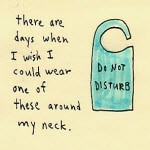
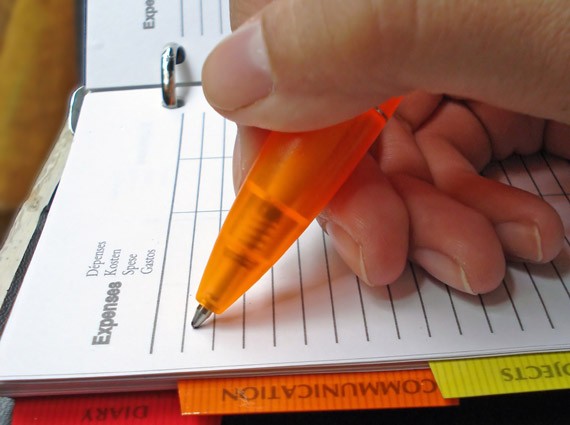
 It is important to look through your routines and decide what you can allow to “disturb” you. The more unneccessary applications you have open at one time, the bigger chance it is to lose quite a lot of time to that during the day. Don’t be on Twitter, Facebook or similar services unless you have to. If you must check them during the work hours, at least make sure to do it at set time. Same with e-mails and phone calls where you can do certain adjustments too.
It is important to look through your routines and decide what you can allow to “disturb” you. The more unneccessary applications you have open at one time, the bigger chance it is to lose quite a lot of time to that during the day. Don’t be on Twitter, Facebook or similar services unless you have to. If you must check them during the work hours, at least make sure to do it at set time. Same with e-mails and phone calls where you can do certain adjustments too.

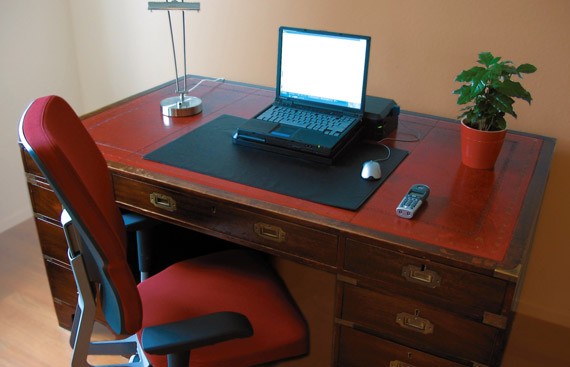

 Picture by
Picture by 





 Picture by
Picture by  Picture by
Picture by  Picture by
Picture by
0 comments:
Post a Comment