1stwebdesigner |
| Best Tutorials From Web To Learn Photo Retouching Posted: 30 Apr 2010 02:00 PM PDT
Tutorials are sorted in categories, so there shouldn't be any problem finding the right one for you. I didn't create this article for you to scroll down 100 same, old, basic tutorials and just tweet them further. I created it for you to find something useful for you, acutally read it and learn something. Skin1. Retouching Skin TutorialLearn the basic things to do when you need to smoothen someon's skin a bit. If you aren't familiar with the art of retouching, you should take a quick look into this. 2. Superb Skin Airbrush TechniqueThis is pretty basic tutorial as well. If you didn't like the previous one, take a look into this and I'm pretty sure you will understand the basics of skin smoothening. 3. Skin Softening Tutorial – High/Low PassVideo tutorial – learn how to smoothen skin tones, while retaining skin detail and texture using High Pass filter. 4.Create Action for Smooth Airbrushed SkinIn this tutorialyouwill seehow to create an action to use in your photos for simple retouching jobs using blurring techniques and grain filters.This is recommended only for beginners, because you can't replace retouching skills with an action. 5. Removing Skin Blemishes With The Spot Healing BrushLearn how to ably use Spot Healing Brush Tool to remove blemishes and clear up ugly spot. 6. How to Get Perfect SkinLitte bit more explained and advanced use of default retouching tools – Healing Brush, Clone Stamp, Gaussian Blur. 7. Soften Skin with Surface BlurAnother easy, fast way to smoothen skin. You will see the difference between Surface and Gaussian blur here. Ofcourse this blurring doesn't replace work with Healing Brush Tool, but it ain't so bad either. Whole face1. High-End Facial Retouching Video TutorialThis is a video tutorial that’ll teach you to make the necessary steps in high-end fashion/skin photo-retouching on all of your photographs. 2. Correcting Reflective Make-UpThis video tutorial shows you one way to address reflective make-up on a model or in a portrait. 3. High Quality Portrait RetouchingIn this tutorial you'llbe demonstrated the level of editing that goes into removing any discrepancies in the skin. 4. De-Aging in PhotoshopSee some of the common retouching tools in action. 5.Professional Photo Retouching TutorialAnother tutorial to see retouching in action and learn something you didn't quote understand from writen tutorials. Hair1. Professional Hair RetouchingLearn not just how to change hair color, but also how to remove unwanted strands, work with shadows and highlights, boost image vividness. 2. Change Hair Color With PhotoshopThis tutorial will show you how to change the hair color easily with Photoshop. You can experiment yourself with color tones to achieve different outcomes. Whole Photo1. Professional Photographic Retouching TutorialIn this video tutorialyou will be guidedinto acomplete, professional photographic retouching from start to finish. Additional to all the standart retouching techniques, you're also going to learn how to simulate realistic depth of field and how to enhance some photos areas. 2. How To Straighten Crooked PhotosIn this Photoshop tutorial, we’re going to learn a quick and easy way to straighten crooked photos. Face Parts1. Easy Digital Nose Job In PhotoshopIn this tutorial you’re going to learn how incredibly easy it is to give someone a digital nose job. 2. How to Digitally Paint Lip GlossThis tutorial demonstrates how to use digital painting with a drawing tablet to create the illusion of lip gloss on bare lips. 3. Face ShapingLearn how to change the shape of nose, chin, lips, eyes etc using Warp and Liquify Tool. Quick Tips1. Whiten Teeth in PhotoshopLearn how to quickly whiten teeth in Photoshop in just a couple of minutes. 2. Virtual Weight Loss in PhotoshopLearn how to use Liquify Tool to remove overwightusing Photoshop. 3. Removing Makeup in PhotoshopReally easy tutorial showing you how to get rid of the needless make up using just Brush Tool. 4. Eye Make UpLearn how to easily apply make up to eyes. You can use this technique to other face parts as well. 5. Retouch EyesLearn how to hightlight eyes, apply a bit of make up to make them look beautiful, not hyperbolic. 6. Dodge and Burn Tool RetouchLearn how tu use Adjustment Layers, Dodge and Burn Tool to achieve similar result if you would used something like Healing Brush Tool. 8. Changing Eye ColorIn this Photoshop photo retouching tutorial, we’ll learn a very simple technique for changing someone’s eye color in a photo using a Hue/Saturation adjustment layer. This is basiccly the most popular way to change the eye color. After you get more familiar with other Adjustment layers, you can experiment with them too. 9. How to Quickly and Effectively Clean Out Body Hair in PhotoshopUse Smudge Tool to quickly clean out body hair. This technique isn't nearly as good as Healing Brush Tool, but it can be a good time saver and sometimes the effect isn't so bad. 10. Applying a Realistic TattooIn this tutorial you willhave demonstrated an advanced technique to achieve a realistic tattoo.You will be using masks, adjustment layers, displacement maps, and several brushing skills will be applied. 11. Using The Red Eye Tool Non-DestructivelyThis photoshop tutorial will show you how to use Photoshop Red Eye Tool tool in a non-destructive way. You will alsosee you how to use the red eye tool to create a mask that you can use for any kind of red eye correction. 12. Healing BrushesSee how all of the Healing Toolswork. Color Adjustments1. Awesome Photorealistic Coloring Techniques2. Fix Tone and Color with Levels In PhotoshopLearn how to use basic Photoshop Adjustments to make your photos look more professional. 3. Simple Focused Lighting Effect In PhotoshopIn thistutorial, we’re going to look at how to bring focus and attention to a specific part of an image using a simple and easy to create lighting effect. 4. Advanced Color Correction TutorialIn this tutorial you're going to learn how to use Curves adjustment with concrete Channel. It is a more sophisticated technique of removing unwanted color casts 5. Add Dynamic Lighting to a Flat PhotographIn this tutorial, you will seehow to spice up a fairly dull and flat photograph. It's very easy and fast. Go from flat photo to a uniquely lit style. 6. Using the Selective Color AdjustmentThis is a tutorial on how to use the selective color adjustment layer in photoshop to optimize colors and tones in your photos. Landscape Retouch1. Retouch a Damaged PhotographIn this Photoshop tutorial we’re going to improve the quality of a landscape photograph. Learn how to reduce noise, fix damaged areas and use Adjustment layers. 2. Improve Colors of Your PhotoLearn really basic Adjustment Layer techniques to achieve good looking result. 3. Landscape Retouching and Editing in PhotoshopA video tutorial on how to retouch landscape photos; includes information on brightness adjustment, sharpening, noise reduction, proper flattening, and artifact removal. 4. Professional Sharpening For Landscape ImagesLearn how tu use Smart SHarpen Filter and get the effect done with blending modes. 5. Enhance PhotographyEnhance many aspects of your photography such as saturation, contrast, sharpening techniques and finish of the final presentation with an extremely slick border. Extracting From Background 1. Selecting & Extracting Hair – Masking TutorialOne of the most challenging montage or masking jobs in the profession of post-production editing is the hair lift. Learn how to extract hair from background with masking. 2. Background Replacement TutorialA tutorial showing you how to add backgrounds and textures to your existing images using Color Range and Layer Masks. 3. Advanced Selecting HairWatch step by step videohow to use channels to extract difficult image areas like hair. 4. Digging into Channels as an Extraction ToolLearn how tu use channels as an extraction method. Again, the example is a portrait with hair in it, so you could see the power of this technique. Further Resources |
| 30 Trendy AJAX, jQuery And Image Galleries You May Like Posted: 30 Apr 2010 04:00 AM PDT
Here you will find easy to customize and modern image galleries you can use for your own projects, portfolios and possibilities are endless here! You just need to put them in good use! jQuery Most for these image galleries you’ll need to use latest JQuery. You can download it here. 1. Full screen image gallery using JQuery and FlickrFull browser – screened image gallery. Easy and understandable. Features:
2. Supresized image galleryFeatures:
3. s3Slider jQuery pluginThis one is handy to put in portfolio header of index page. Self-image changing. 4. Nivo SliderFeatures:
5. jQueryGlobe – jQuery PluginFeatures:
6. jQuery LightBox Plugin 0.5jQuery lightBox plugin is simple, elegant, unobtrusive, no need extra markup and is used to overlay images on the current page through the power and flexibility of jQuery´s selector. 7. jqFancyTransitionsjqFancyTransitions is easy-to-use jQuery plugin for displaying your photos as slideshow with fancy transition effects. 8. GallerifficFeatures:
View Demo | View JavaScript File 9. jQuery Image Scroller10. Image RotatorImage rotator is great way to display portfolio images, eCommerce product images, or even as an image gallery. 11. Simple Image Slide ShowImage Slide Show is one of the famous components in web design and development. A lot of the websites display news headlines in an image slide show to attract viewers attention, of course, with caption/excerpt. No doubt about it, this is a clever method not only to gain attentions, but it also makes the website more alive. 12. Apple style image slider13. Easy slider 1.7For this one it’s easy to set up your own options to image gallery. Demos: Here, here and here | Download Now 14. Circular Image Gallery15. jQuery Image Strip16. Coin SliderFeatures:
17. Photo Gallery18. AJAX Image Gallery powered by Slideflow The photos and titles are read from an XML file, and the thumbnails are pre-generated using Photoshop actions. 19. slideViewer 1.2SlideViewer is a lightweight (1.5Kb) jQuery plugin wich allows to instantly create an image gallery by writing just few lines of HTML. SlideViewer checks for the number of images within your list, and dinamically creates a set of links to command (slide) you pictures. Also, clicking on each image will make the gallery slide to the next picture. View Demo | View JavaScript File 20. jQuery Before /After PluginFeatures:
21. Slick Auto-Playing Featured Content SliderThere is a main content area, which slide from left to right each with different unique content. There is generally a set number of panels, but the code is written in such a way that adding or removing panels isn't a huge pain. There are links which act as navigation to quickly jump to any particular panel. 22. AnythingSliderFeatures:
Flash23. CU3ER The Free Flash 3D Image SliderCU3ER, in a nutshell, is a .swf (flash) file, designed & developed for displaying images & slides in 3D way. It requires an XML configuration file in which the paths to the existing images and instructions (settings), necessary for handling those, are defined. This image slider is equipped with a great range of features that enhance the user's experience of viewing slides. They can be grouped together lining User Interface and 3D Transitions. 24. The Piecemaker XML GalleryThe Piecemaker, a 3D Flash image rotator gallery in the purest sense of the word. It's Open Source, so feel free to download it, use it in any project you like, learn from it, modify it and improve it if you can. 25. SimpleViewerSimpleViewer is a free, customizable Flash image gallery. It allows you to display your images on any web page in a professional, intuitive and simple way. 26. Flash Page Flip Photo Gallery template for PicasaThis gallery is made just like real album in your hands! Isn’t that so exciting? This template is based on the free version of the FlashPageFlip flash engine on www.flashpageflip.com. It lacks the advanced functions of the commercial versions but still makes a very nice photo album on your website. You can see and hear the pages flip. 27. Polaroid GalleryPolaroid Gallery is a free, opensource flash gallery. View Demo | Download Gallery Now | Download Flash File Now 28. TiltViewerTiltViewer is a free, customizable 3D Flash image viewing application. 29. Flash Photo GalleryThe Flash version of AgileGallery is a free Flash photo gallery that rips through the XML output from Picasa (a free download from google) and generates the paging and thumbnails and displays the full sized photos along with any description entered in Picasa. It also includes a slideshow feature. CSS30. Cross Browser Multi-Page Photograph GalleryThis one is using CSS only – that means that there is no JavaScript. Based on the look of Suckerfish HoverLightbox, this one uses my multi-page layout system but includes images instead of text. |
| You are subscribed to email updates from Graphic and Web Design Blog To stop receiving these emails, you may unsubscribe now. | Email delivery powered by Google |
| Google Inc., 20 West Kinzie, Chicago IL USA 60610 | |












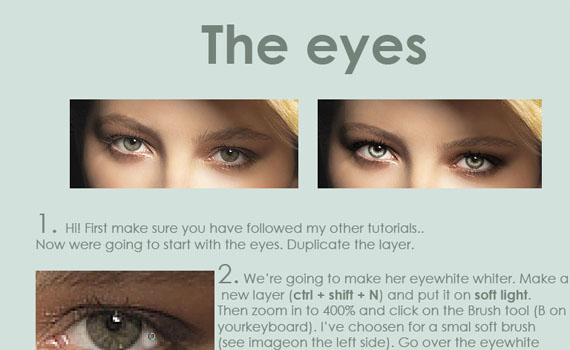



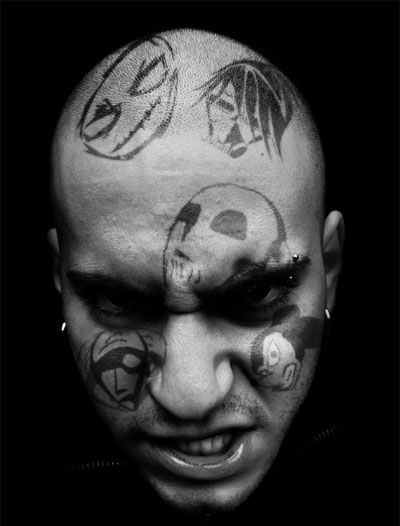






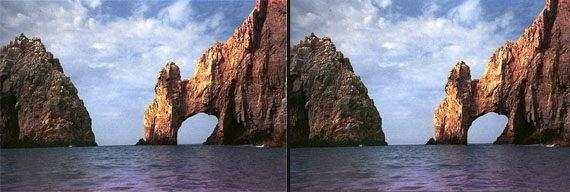

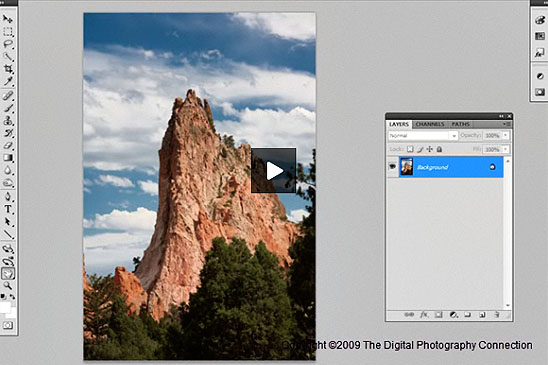




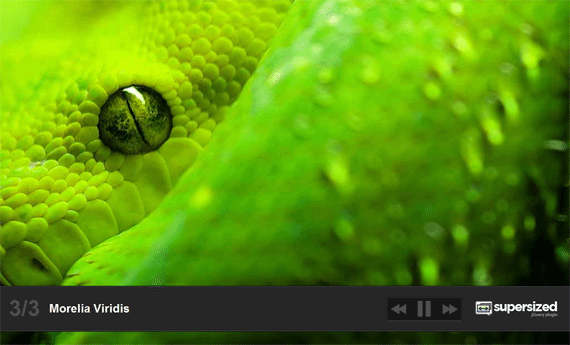

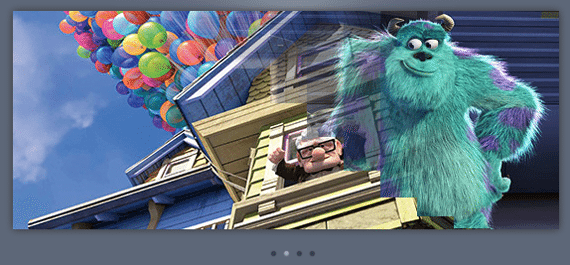


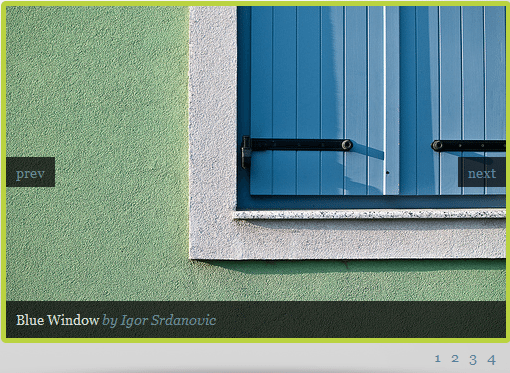
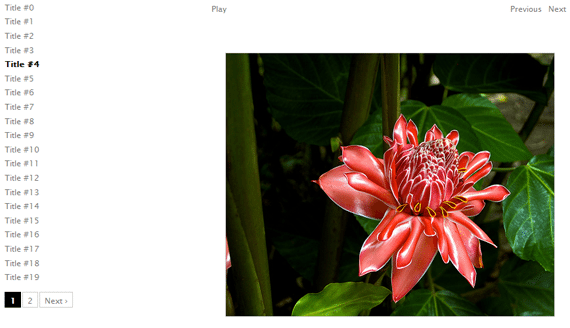

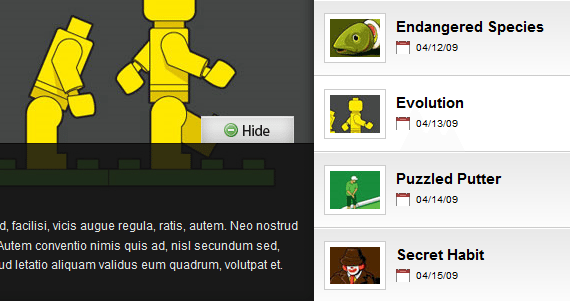

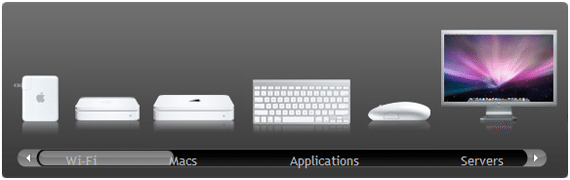



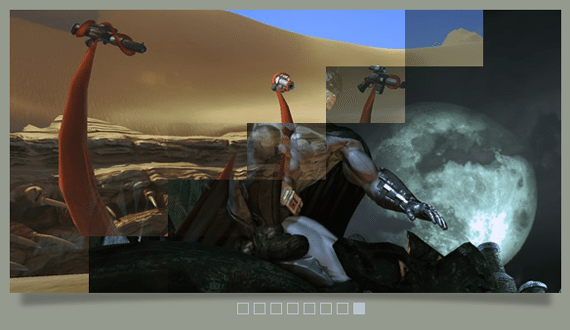
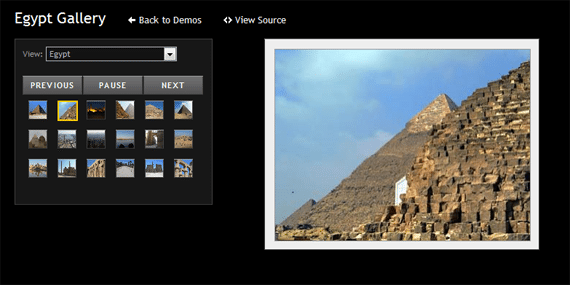
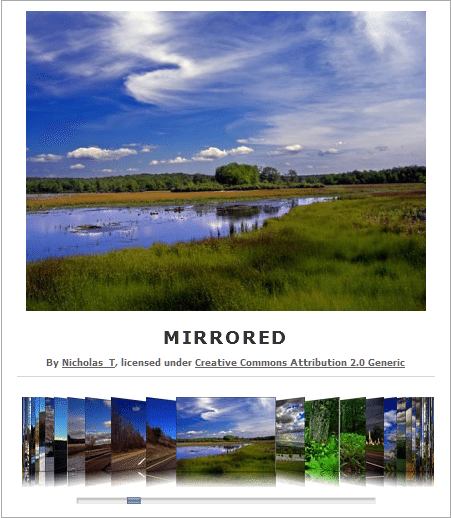


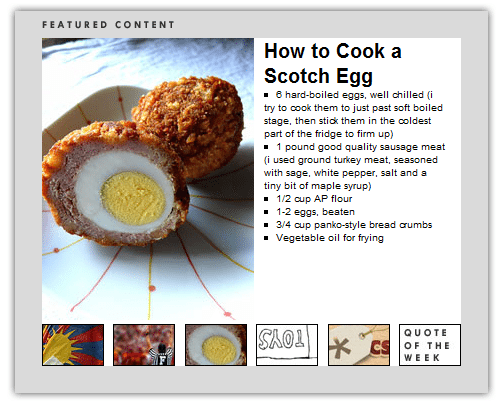

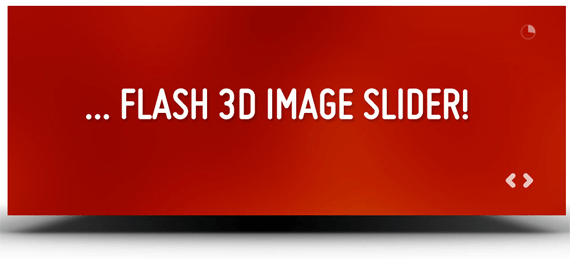

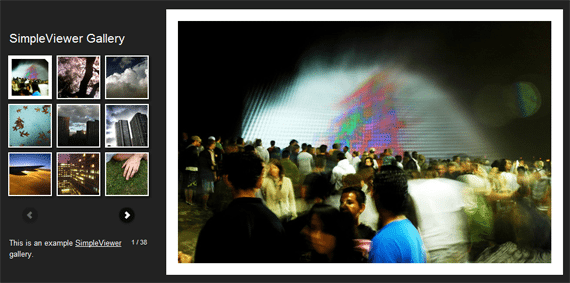
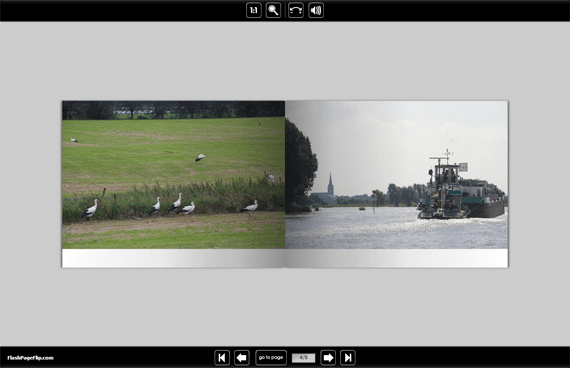
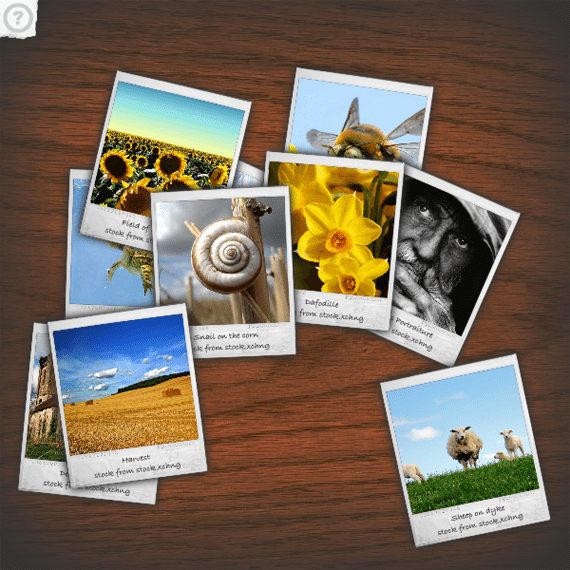
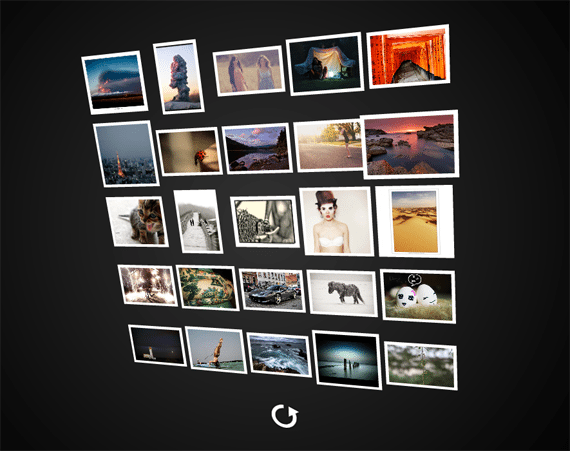
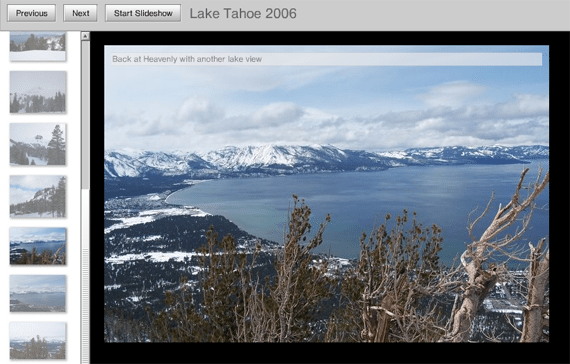
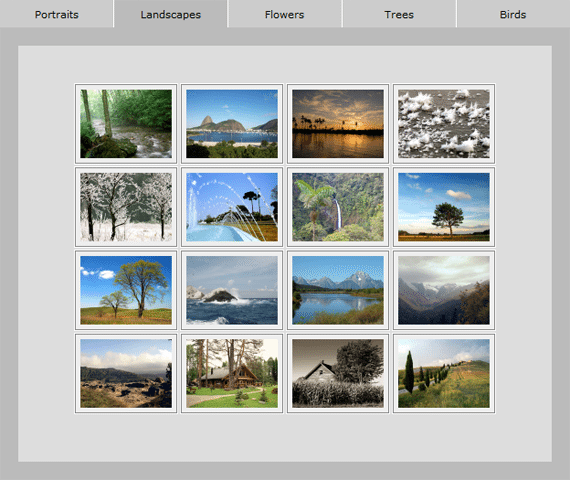
0 comments:
Post a Comment