Line25 |
| Learning jQuery – Tutorial Roundup for Beginners Posted: 26 Apr 2010 12:00 AM PDT jQuery is one of the most popular Javascript libraries, used by designers and developers to enhance a website design beyond the confines of CSS and to easily create complex Javascript effects with just a few lines of code. If you’re confident with your CSS, you’re ready to move onto the basics of jQuery to extend your skills toolbox. Here’s a roundup of the 10 best tutorials and series of articles online, that will be your very best resources for getting to grips with the awesome jQuery library.
How jQuery WorksThe official jQuery website is one of the best places to get started with jQuery. In the Tutorials section, there’s a thorough index of tutorials from beginner right through to advanced level. Check out How jQuery Works for a great introduction to the library, with documentation on the basics. jQuery for Absolute Beginners Video SeriesVideo screencasts are a fantastic way to learn online. This video series from the ThemeForest blog covers plenty of useful jQuery knowledge, starting with a guide on how to download and implement the jQuery library on your website. Further along in the series, the videos take you through more and more advanced topics, until you reach Jedi level. jQuery Tutorials for DesignersThis particular article from WebDesignerWall was especially useful when I was learning the basics of jQuery. The hands-on projects show you how to build fancy and usable visual effects that you can implement right into your next design. Learn how to create sliding panels, toggling messages and the ever popular accordion. jQuery for Designers: EasyThe website jQuery for Designers has a specific focus on jQuery tutorials, with articles conveniently split into easy, medium and hard categories. The easy category in particular is a great place to go once you’ve got the hand of the jQuery basics. Follow step by step guides on how to recreate popular effects and functionality. 15 Days Of jQueryAnother series worth following is 15 Days of jQuery. Starting with a quick comparison between traditional Javascript approaches and the ‘write less, do more’ mentality of jQuery, the series then moves on to look at lightboxes, editing in place and creating accessible Javascript tabs. New to jQuery? Don't be Scurred…No matter how knowledgeable you are of a particular language, there’s always a bunch of little tricks that you never knew about. Soh Tanaka outlines some jQuery tips and tricks he’s picked up over the years. Keep these in mind and you’ll be set for writing clean and optimal code from the start. Beginner Level Tips, Techniques & TutorialsLearning jQuery is another website built specifically for sharing tips, techniques and tutorials for those wanting to master the jQuery library. The beginner category contains some in-depth articles on individual functions and popular effects. jQuery Tutorial for Beginners: Nothing But the GoodsThis fast paced article from Impressive Webs quickly runs through lots of nuggets of useful jQuery information, ranging from handy tips like linking to the remote jQuery source to quick overviews of basic operations and functions. Getting Started with jQuerySix Revisions have a fantastic introductory article for jQuery that goes beyond the syntax and provides some useful overviews of what CSS and Javascript knowledge will help you become a wiser jQuery user. Introduction to jQueryChris Coyier has an excellent series of CSS and jQuery screencasts at CSS-Tricks. In this particular episode, Chris introduces us to the jQuery library, and writes some great examples of simple functions that you can put into practice immediately as a beginner. |
| You are subscribed to email updates from Line25 To stop receiving these emails, you may unsubscribe now. | Email delivery powered by Google |
| Google Inc., 20 West Kinzie, Chicago IL USA 60610 | |

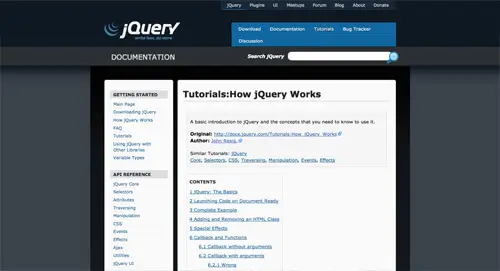
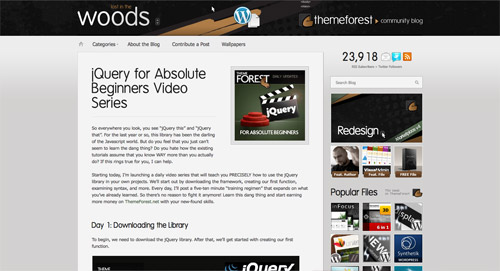
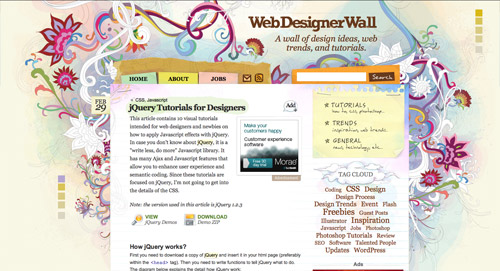
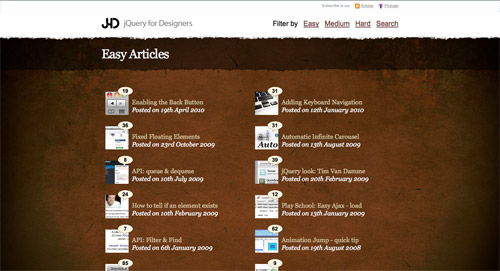
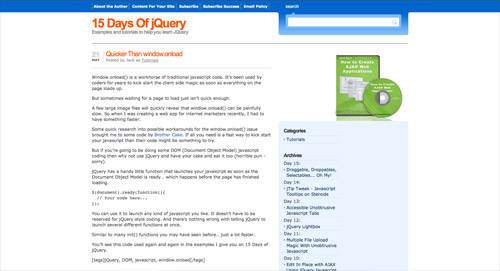

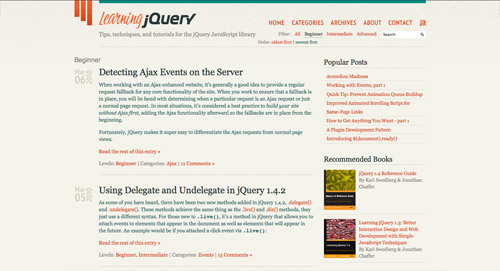
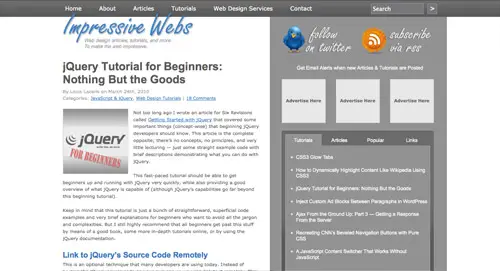

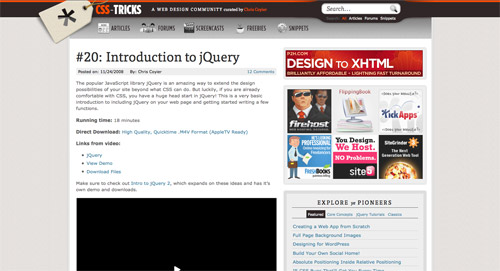
0 comments:
Post a Comment