Abduzeedo - graphic design | design inspiration | tutorials - |
- Daily Inspiration #523
- The World Collabs #1 - Submissions
- Propagit - Propaganda and Agitation Posters
- Cool Typography with the Blend Tool in Illustrator
- The Perfect Office #39
| Posted: 31 May 2010 01:53 PM PDT This post is part of our daily series of posts showing the most inspiring images selected by some of the Abduzeedo's writers and users. If you want to participate and share your graphic design inspiration, just send us, via email, the image with the link from where you found it, also use "Daily Inspiration" in the subject, and don't forget to send your Abduzeedo username; or via Twitter sending to http://twitter.com/abduzeedoIf possible use the HTML code: <p class="imgC"><a href="Link to the page you found the image"><img src="Link to the Image" /></a></p> Do you want to see all images from all Daily Inspirations? Check out http://daily.abduzeedo.com 2DA.SkingiAhmadal b sureApaulioasianlucasConrado ArduiniDews DesignsEugene KimFabianoFabio
Corridor. from Dos Santos Nelson on Vimeo. Gisele
The Geometry of Pasta from Pan Marketing on Vimeo. halvornordrumJacob BianJack RugileJeffrey Man
Countdown Leader 5SP from Jeffrey Man on Vimeo. jego0320jtownboyLeguianJulia TrottiMartin Andersen
Matthias
Mat HelmepichichixRobert TiradoShay Samiasteve19suprman79The Inksie JournaltheangrygorillaTschaiTyrone MichaelVirlan PaulxiondzzVia TwitterSend your suggestions via Twitter to http://twitter.com/abduzeedo using #abdz in the end of the tweet. allrox@tiagobenevides@daniel_nelson@superfake@alemdasideias
@Marcos333@nenuno@WellingtonMota |
| The World Collabs #1 - Submissions Posted: 31 May 2010 08:32 AM PDT This month we started our new monthly design contest called "The World Collabs". For those of you who havent heared about it: It's a designing challenge that lets you collaborate with the best designers of the world. For the month May we got Rik Oostenbroek to work with you. Here are the Submissions.<!--break--> The starting piece by Rik Ooestenbroek
What do you think are the best submissions. Write a comment and talk about it with the community The Submissions01 - Kamil Solminski
02 - Maciek Abs
03 - Hector Prieto
04 - Hector Prieto
05 - Willian Schilling06 - Mirtho Prepont07 - Christopher Raymond08 - Thain Lurk
09 - Troy Millhoupt10 - Troy Millhoupt11 - Bram Vanhaeren
12 - Juliano Vieira
13 - Caranguejo Cancer
14 - Stephen Walker
15 - Thomas Daugherty16 - Animatronic
17 - Csaba Fekete18 - Zola8519 - Marco D
20 - Jessica Whitehead
21 - Stephen Lam22 - Hetekia Whitney23 - Zairon Jacobs24 - Riccardo Sabatini25 - Riccardo Sabatini26 - Rolando LorCeH
27 - Animatronic
28 - Adrian Piciorea29 - Mistery Motion
29 - Andreas HummelWhat do you think are the best submissions. Write a comment and talk about it with the community |
| Propagit - Propaganda and Agitation Posters Posted: 31 May 2010 06:58 AM PDT The Department of Propaganda and Agitation (propagit) develops posters for the education of the proletarian mass and the bureaucrats, seeking the accomplishment of the brilliant Soviet way of life! Let go of capitalism, click and may you be as well illuminated by the generous red star!<!--break--> This project is created by Egon Zakuska - born in 1980, and resides in Sao Paulo, Brazil. Working as a designer and illustrator, Zakuska is fan of constructivist poster artist from the Soviet Union, specially Alexander Rodchenko. When Studying sociology, he faced "Marxists fanatics devotees of Lenin and Trotsky". He decided to spread the "idea" through their art as seen in Propagit, which is nothing but a play on the Soviet Agitprop, the department for agitation and propaganda responsible for dissemination of the ideology, from where came the many artists he's fan of. Propagit is a tribute to them, a satire, and is also a tribute to the "Marxists fanatics devotees of Lenin and Trotsky", who he came into contact and often satirizes.
|
| Cool Typography with the Blend Tool in Illustrator Posted: 31 May 2010 03:04 AM PDT I have written some Illustrator tutorials in which I've used the Blend Tool to create swirls and other shapes, but I have never used it to create a text effect. Then we received this email suggestion from one of our readers quite a few months ago asking us how to create that effect. I really like the text effect and decided to give it a try.So in this tutorial I will show you how to create a text effect using the Blend Tool in Illustrator and then we will use Photoshop for some final retouches to make the effect more subtle. The technique is very simple and it won't take more than 30 minutes to achieve the same effect. Step 1Open Illustrator and create a new document. I used A4 for the size, but it is not really important because we will copy the illustrator vector and paste it in Photoshop later on. With the Pen Tool (P) create a Z with just a few points. Every time you create a new anchor point, hold the mouse button to transform it to a curve. Step 2Duplicate the Z and move it down a little bit. Step 3Select the Blend Tool (W), then click on one of the segments and then on the other to create the blend object. Step 4With the blend object selected double click on the Blend Tool icon or go to Object>Blend>Blend Options. Change the Spacing to Specified Steps using 15 steps. Step 5With the Direct Selection Tool (A) start moving some anchor points to change the blend object, the idea here is to add some movement to the letter Z. Step 6Now let's create the other letters, in my design I used the name of my design studio, Zee. Repeat the same thing we did in the Step 2, 3 and 4. Step 7Apply the Blend Tool (W) for the letters E. Once again, with the Direct Selection Tool (A) move some anchor points to make the necessary adjustments in order to make the design smoother. Step 8With the Direct Selection Tool (A) you can select the 2 lines of the Blend Object and change their colors, below you can see 2 examples with blue and pink and yellow and pink. Step 9Copy the blend object in Illustrator and then paste it in Photoshop to make some adjustments. Then in Photoshop with the Eraser Tool(E) or using mask, use a very soft brush to erase some areas like on the beginning of the letter Z (1). To the end part you will have to use the Polygonal Lasso Tool(L)(2) to select just the part you want to erase, otherwise you will delete part of the E as well. Then do the same for the end of the second E. (3). ConclusionThis tutorial was a reader's suggestion sent to us via email and it's amazing how many things we can do using the Blend Tool in Illustrator, it's a very powerful tool and using it for texts is not that common but the result is really good. Download the Illustrator FileClick here to download the Illustrator file used for this tutorial |
| Posted: 30 May 2010 10:47 PM PDT We've seen some great gadgets and equipment for designers. So many cool stuff, that we could actually assemble infinite perfect office spaces! Every week we'll assemble a perfect office, and we'd like you to help us. What equipment would the perfect office have?<!--break--> Not only gadgets and equipment, but also furniture, sound system, gaming stuff (for lunch time!). A designer is totally allowed to dream with the perfect office, and that's what we're gonna do here! Comment telling us your suggestions, or even better, you may tell us via twitter (mine and fabio's), using #abdz_ofc so we can check it. Alright? I hope you guys enjoy this brief selection. Cheers! ;) Pitfall Crocodile And Scorpion Pixelated DoormatsWhile the pixelated pond shape of the Pitfall-inspired crocodile doormat easily makes it the more desirable of the two, if your jungle explorations were constantly brought to an end by the sting of a scorpion, you might have a soft spot for that design instead. Both are made of rubber so it's easy to hose off any pixelated corpses. (at Oh Gizmo!) Ligne Roset: 150 YearsLigne Roset is celebrating their 150th anniversary with a trio of limited edition products, in a run of 150 only each, numbered with a special anniversary logo. First are these two editions of the Pumpkin chair by Pierre Paulin, one in red shades and one in blue shades. The original was designed in 1971 for the drawing rooms of the Elysee Palace and only made available to the general public in 2008. (at Design Milk) Pac-Man MacBook DecalWhat better way to celebrate Pac-Mans 30th birthday than with one of these cool decals, featuring Pac-Man and Blink, Inky and Clyde. (at Geeky Gadgets) V-Moda Crossfade LP HeadphonesYou might think those white Apple earbuds are making a statement, but if so, it's a squeal of conformity compared to the roar of rebellion exuded by these V-Moda Crossfade LP Headphones ($250). These bass-tastic cans feature a heavy-duty steel frame, 50mm Dual-Diaphragm High-Definition Drivers, two detachable Kevlar-reinforced fabric cables — including one with an Apple-friendly three-button remote and mic — a flexible memory headband, and a unique, stylish design. Available in white pearl, gunmetal black, or the chrome-covered phantom chrome, otherwise known as "the ear mirrors." (at Uncrate) Portable Battery Charger8800mAh Portable Battery Charger – The newest emergency power supply for your laptop and USB devices comes in a highly durable and pocket-sized white case that you can take with you anywhere. (at 7 Gadgets) iHome Docking Keyboard for iPhone and iPodiHome offers two wired keyboards that incorporate a built-in dock for charging and synching your iPod or iPhone. The IH-K230MB (in black) is for Windows PCs, and the IH-K231MS (in white and silver, shown) is for Macs. The keyboards have a cover to conceal the dock when it's not in use. There are illuminated media keys to control multi-media functions, and there are two USB ports. (at The Gadgeteer) Lenovo's Core i3 / i5-based IdeaPad Z560We'd heard it was coming in June, and it looks like Lenovo's new Core i3 / i5-based IdeaPad Z560 is now already available to order directly from the company, with a promised ship date "within 13 days" (i.e. sometime in June, unless Lenovo really starts to move these out). Starting at just $739, the laptop packs a 15.6-inch 1366 x 768 LED-backlit display, along with your choice of integrated Intel HD or discrete NVIDIA GeForce 310M graphics, 3GB or 4GB of RAM, 320GB or 500GB hard drives, a DVD burner, a six-cell battery and, of course, your choice of Intel's latest and greatest ULV processors. (at Engadget) |
| You are subscribed to email updates from Abduzeedo | Graphic Design Inspiration and Photoshop Tutorials To stop receiving these emails, you may unsubscribe now. | Email delivery powered by Google |
| Google Inc., 20 West Kinzie, Chicago IL USA 60610 | |






















































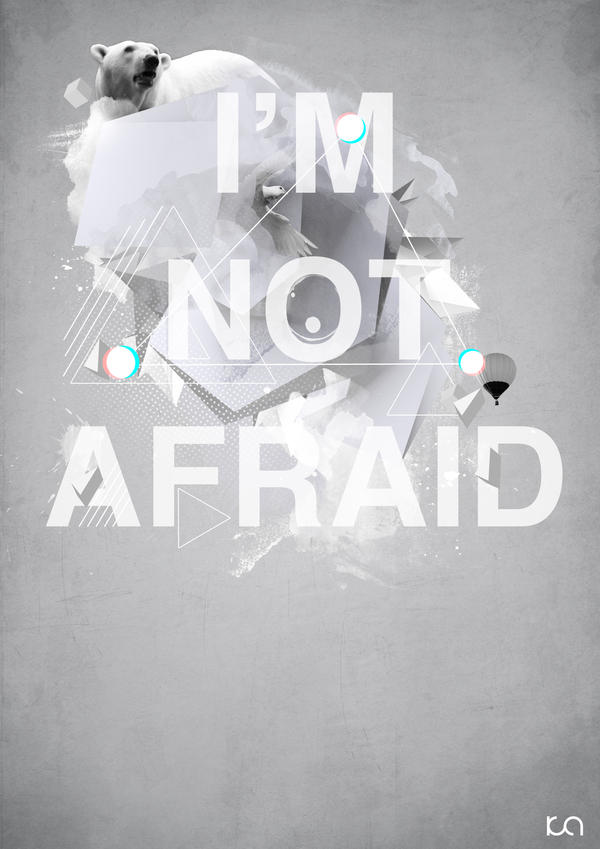







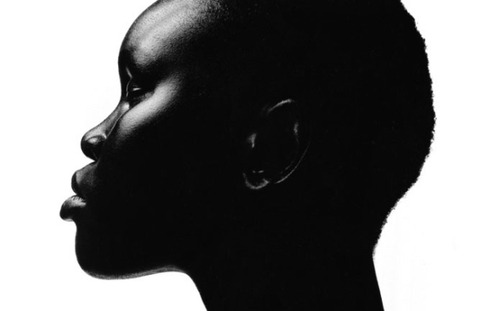
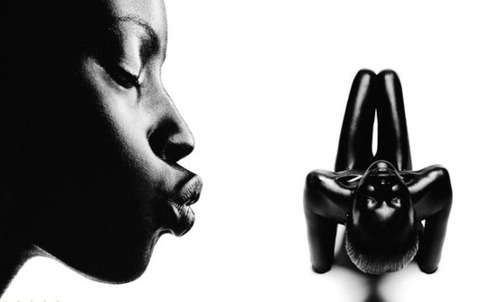





















































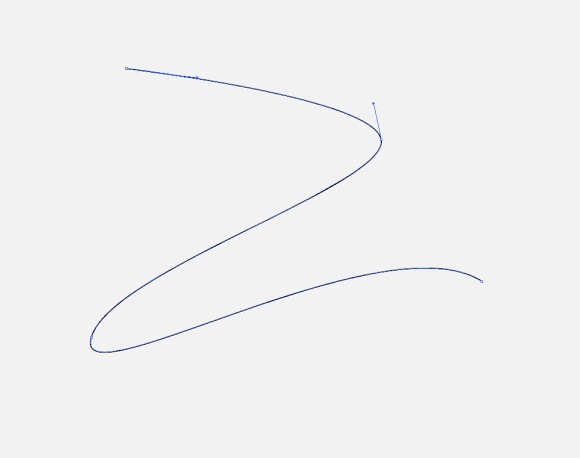
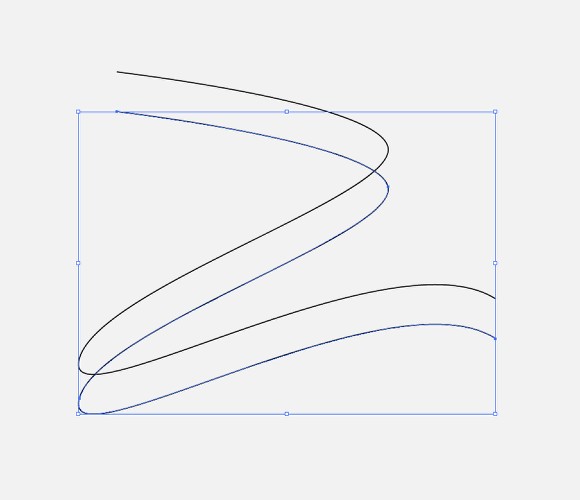

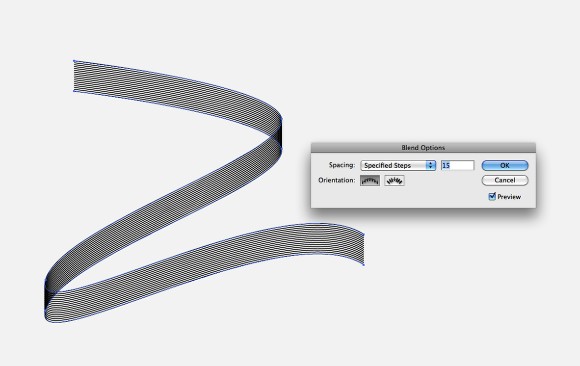
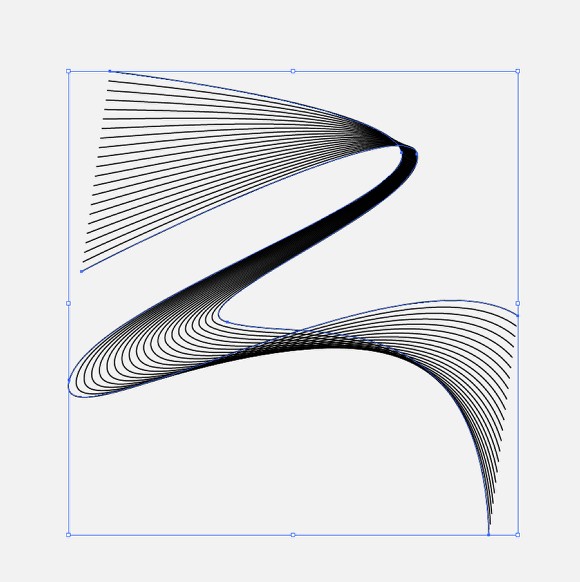



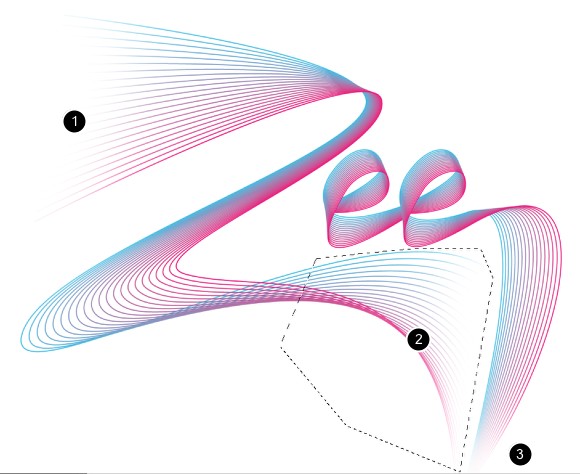








0 comments:
Post a Comment