1stwebdesigner |
| Get Inspired: 35+ Hand Picked Facebook Fan Page Profile Images Posted: 08 Jun 2010 02:00 PM PDT
On Facebook you can use image which is 200px width and 600px height as your profile & fan page image. Some users, use their logo as the fan page image & some get creative with the image which provides information along with their logo. Here I am sharing some creative as well as simple fan page images for you to get inspired & try something differently. 1.1st Web Designer2.Design Informer3.Mashable4.Front End Design5.iDesign Studio6.Naldz Graphics |
| Brilliant Tips and Guidelines for Professional Logo Design Posted: 08 Jun 2010 03:00 AM PDT
Logo-design is an art form, there’s no doubt about that. There are own websites, forums and communities dedicated to the logo creation process. A logo is supposed to be something that sticks to the minds of everyone your business is in contact with. It’s in many ways a part of your face outwards and should not be underrated in any way. First, let’s have a look at some common questions.
Picture by Svilen Milev What is a logo ?A logo is a graphic mark/emblem used to promote your company or brand towards the public. It can be a symbol only, a symbol combined with text or text written in a certain way (font, color etc). This leaves you with an extreme amount of creative freedom. Where can and should I use my logo?
Basically you can and should use your logo everywhere you represent your firm/brand. This means everywhere from online to car stickers and t-shirts + all kinds of print. What software do I need?
Picture by Jeff Vergara Technically Id say use vector software if you know any. This could be for instance Adobe Illustrator(quite expensive but very good) or Inkscape (also good, but free). If you are a huge fan of Photoshop you can also use vector shapes in there even though you don’t have the same versatility as you do in a full-blooded vector drawing software. And if you for some reason are unable to make it vector based, at least make sure to create the logo in a pretty big size to begin with, as rasterized/bitmap images don’t scale well the way vectors do. Common Logo MistakesMany people seem to underestimate the power of a good logo. Because of this they sometimes end up with pretty bad ones that aren’t given the time needed for a good result. Here are some common mistakes that you should try to steer clear of - using fonts that are “everywhere” else My top tips:
Picture by Ivan Prole 1. Use VectorThis sounds so logical for some and is completely Greek for others. Kept short vectors can be resized as big as you’d ever want without quality loss, while those jpegs loose quality pretty quickly. 2. Don’t use more than a couple of colors and fontsUnless you have a very good reason, try not to use too many colors. You want the logo to be simple and not too busy or tacky. Same goes for fonts. Two fonts can be really cool, but remember to keep it simple! 3. Make it easy to read/see
Picture by Kevin Lockheed If your logo has text, make sure people can see what it says right away. If it has a drawing of something specific – make sure people can see that too. A logo with unreadable text accompanied by a horrible drawing is a huge turn off. 4. Spend time on it!Don’t expect to make a complete logo in an hour. Make several different versions, try out various fonts and colors. Have others give you feedback and give it some days to grow on you. If you choose something too fast that you’ve spent too little time on you will have to go through the process again eventually. And the whole point of people recognizing your logo won’t be any point if you have to change it over and over. 5. DONT use photos
Picture by Colin Brough Most people seem to understand by now that adding photos to a logo never is a good plan. One thing is that a photo can’t be vectorized (without tracing it somehow and then it wont be a photo anymore), another thing is that it’ll lead you into a lot of problems. 6. VersionsYou always should make sure that your logo can look good on both dark and light backgrounds. Another thing you could do, is making a black and white version. It might come in handy. 7. Browse other logos to get inspirationYou should never get too stuck in what the current trends are but make a logo that you think you can be happy with for years to come. 8. LIKE your logo
Picture by Svilen Milev If you don’t like the logo yourself, don’t expect others to like it. Choose fonts and colors you think look good and try to use these colors in other designs related to your business, like for example your website. Spend the extra hours required to get a result you like. 9. Don’t use too much detailYou’d want your logo to be easy to see and recognize, also at smaller sizes. 10. Get feedbackShare your logo suggestions with a few people who you know can give some valuable feedback. Maybe something that looks cool to you isn’t necessarily as good an idea as you think. One example can be shapes that can be seen differently, where you see it as something related to your business while it for other people look as something else. Just make sure to get some feedback. It can also confirm that you’re on the right track.
Picture by Ali Taylor I hope these tips will help you on getting a great logo together for your business/product/website. Finally, go have a look at our previous article 30 Best Written And Explained Logo Design for some of the best tutorials that can help you with the creative process of designing a logo. Thanks for reading, and remember that we would love to hear your comments! |
| You are subscribed to email updates from Graphic and Web Design Blog To stop receiving these emails, you may unsubscribe now. | Email delivery powered by Google |
| Google Inc., 20 West Kinzie, Chicago IL USA 60610 | |




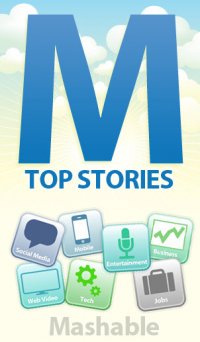
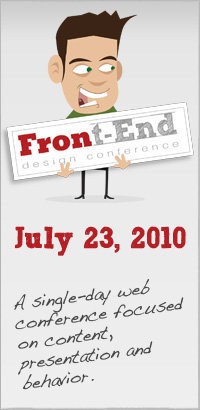
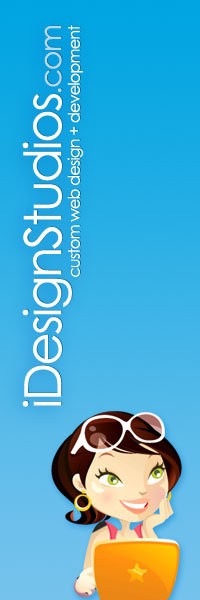
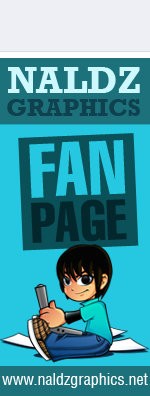


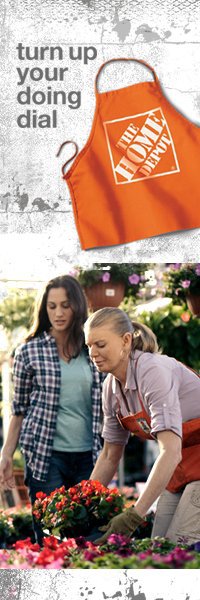
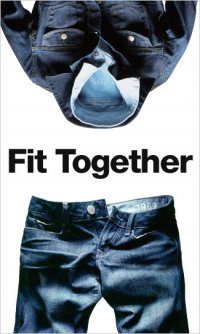
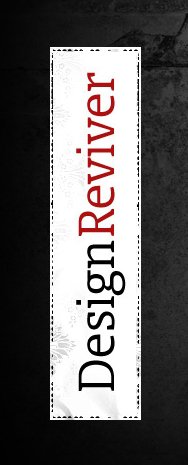
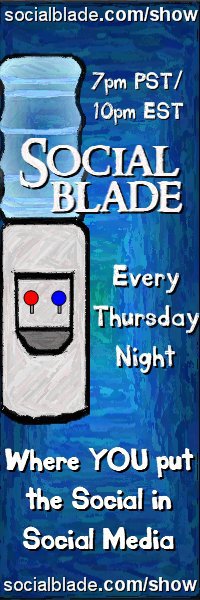







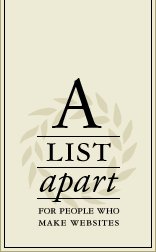





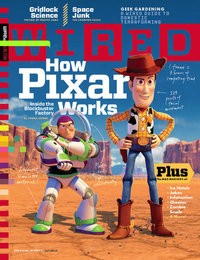





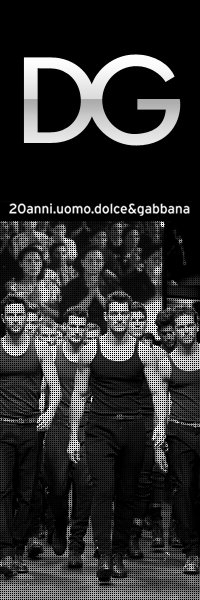


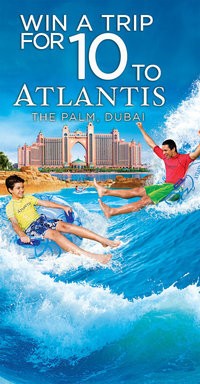




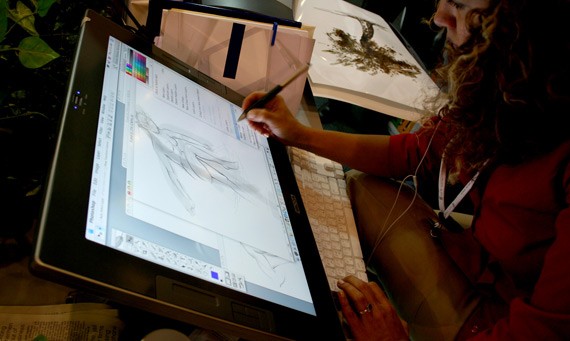





0 comments:
Post a Comment