1stwebdesigner |
| 40 Fresh and Beautiful Green Websites for your Inspiration Posted: 23 Apr 2010 02:41 PM PDT
In this showcase you will find 40 beautiful and inspiring green designs. Green for most of us is associated with nature, ecology and life. But in this showcase you will be able to see a lot of green designs unrelated with mentioned associations. 1. AppsTemplatesAppsTemplates uses fresh colors, effective call to action buttons, detailed icons and beautiful fonts. Overall design looks fresh, trendy and catchy. 2. Bam CreativeOnly two colors used as main – green and dark grey. Design looks quite boring, but mouse over effects and clean fonts make this website look more than average. 3. Design SnackSubtle green and brown gradients and high quality icons with great typography make this website look like an excellent one. 4. Free GobblerIllustration of an unknown creature helps this website to be differ from other green websites. Nicely used green and white color variations and typography. 5. LogolabsLight colors looks fresh and easy to read. Cute scientist mascot makes this website look funny but professional. There are also cool mouse over button effects. 6. PSD ChimpBeautiful monkey illustration, trendy call to action buttons but something is wrong. I think they could work more on combining colors and typography. 7. Origen CreativesAnother one great example of green and brown colors tandem. Beautiful typography, high-quality illustration and textures looks great. 8. Cromulent DesignUnusual way to display mascots, very detailed icons and subtle green color variations make this website memorable. 9. Koffie VerkeerdBig illustration at the top looks unusual but it is telling you about what is this website. Green gradient background texture helps to stand out from other websites. Two colors dominating in this website: again green and brown. 10. Soy renovableSoy renovable uses light green grunge background and some brown elements. Another thing that makes this website different is left alignment. 11. SprouterSprouter nicely uses light green box with nature elements and big call to action button. Almost everything looks good except the website’s favicon. But it’s just a small lack. 12. Blossoms Village ResortNature inspired design with beautiful background illustration. Unusual content slider and speaking typography makes an impression. 13. GranatumLight colors used to design this website. Modern and glossy design elements make it look fresh and trendy. 14. DigitiWonderful illustrations and unusual typography was used to create this new retro style website. Green color dominates in background and typography. 15. Sunrise DesignAnother one amazing website. Lots of details, subtle colors and high-quality icons make this website look very creative and professional. Green illustration only used on header but this time less is more. 16. ZendeskLight and interactive website with green details. Unseen top navigation and a lot of new design elements. Great inspiration source. 17. Emotions by MikeMinimalist green website with creative illustration on the top. Small details and different fonts used to create this website design. 18. Plant With PurposeDark green used to design this website. Nature related website demonstrates tree and ground, that’s why picked dark color. 19. EvernoteClean and simple – two words that can easily describe this website. Clear typography and green brand’s color look faithfully. 20. VyewGreen and dark colors combination with rounded corners and detailed gadget illustration looking good but main content typography could be lighter I think. 21. Elite22. OKB Interactive Studio23. Tic A Tac™ Poker24. W3roi25. Valen Designs26. Silverback27. I Avion28. Shopify29. Envato30. Yodaa31. Roni’s Child Care32. Daguia Tortas Finas33. Hearthcore34. SprintBio35. Lipton Green Tea36. FreshBox
|
| 15 Insanely Awesome Toolkits for Icon Designers Posted: 23 Apr 2010 03:37 AM PDT
If you want to create effective icon designs, then you should take a holistic approach to issues such as audience, size, simplicity, lighting, perspective, and style. Here we bring you a good opportunity and a good starting place for making icons that using these below toolkits will work together with you and fits within your budget. 1.Adobe creative suiteAdobe CS5 is most important tool for icon designers. It might seem prohibitively expensive, but it includes a lot for your money. For icon designers, CS5's most useful tools include Photoshop, the market leading piece of image editing, manipulation and compression software; Illustrator, an artwork program used throughout the creative industries; and Fireworks, which lets you allow to optimize images for the web. 2.Axialis icon workshopAxialis Icon Workshop6.5 is a highly compatible piece for your icon creation priced at $49.95, conversion and editing software available for Mac, Windows and Unix OS too. Besides the standard features you would expect, IconWorkshop is the only icon editor which lets you create and edit Image Strips for toolbars. The new generation of icons uses variable transparency (alpha channel). This feature permits creating beautiful icons with smooth borders and shadows. Axialis IconWorkshop also simplifies the icon creation process by providing you with a vast array of basic image objects, You can drag and drop on top of one another for professional looking results and it’s compatible with graphic industry standards. 3.AwiconsAWicons Pro has both home and business editions. The latest version offers advanced graphics processing mechanisms rarely found even in leading photo editing applications – everything from high-detail true color alpha-blended icons support to advanced drawing modifiers, such as anti-aliasing, multi-color gradient and transparency is included.User-friendly and an interactive interface, multiple tutorials and sample icon libraries included in the software package AWicons is easy to learn and use even for someone who have never tried creating graphics before.Business edition for $59.95 and Home edition for $39.95. 4.Icon developerEasy to create your own Windows icons using icon developer. IconDeveloper allows users to just import images made by other programs and turn them quickly and easily into icons. It also makes it easy to change the colors of icons, batch conversions, and variety of scaling techniques to ensure the highest possible quality.This beautiful product has a reasonable price is $19.95. 5.Icon builderIcon builder is available for both Mac ($79) and Windows ($49), IconBuilder works compatible with Adobe Photoshop and Fireworks to make creating icons easy. Some main features are
6.Icon machineIcon Machine is a $25 shareware icon editor available for Mac users only (Mac OS X 10.2 or later). It contains various tools that make it possible for you to produce rich, attractive icons in a range of colors and sizes. You can import icons that you've created in Photoshop, and edit them using the machine. Drag and drop functionality is there, as well as the Edit Icon plugin, which lets you open files in Icon Machine from the Finder, make this tool a pleasure to use. 7.Icon PackagerYou can change all of the icons on a computer's desktop at the touch of a button with Icon packager. Use IconPackager to transform hundreds of icons at once. There are tons of icon packages available for you to use, so you're bound to find one that's perfect for the project at hand. IconPackager also allows users browsing through their system to right-click on any file and go to the added “Icon” tab and change the icon.You can trial the software for free, or buy it for just $9.95. 8.Icon CoolIconCool Studio is a complete solution for 32 bit icon editing and creation. The program includes all standard image editing tools, as well as a variety of filters and effects that can be used to enhance your icon designs. In addition to icon and (animated) cursor formats, the program also supports editing of GIF, JPG and PNG image files. Other features included
Pricing only $39.95/$49.95(PRO) 9.IcofxAward winning freeware icon editor.Better solution for icon creation, extraction and editing. It is designed to work with Windows XP, Windows Vista, Windows 7 and MacOS icons supporting transparency.No limits to create your icons. You can easily convert your favorite images into icons, or icons into images. Possible to create icon libraries. You can easily work with multiple files using the batch processing capability of IcoFX,Multiple language support features,Multiple undo is possible,For more features please view this http://icofx.ro/features.html 10.MicroangeloAvailable for Windows only, is a family of icon software comprising On Display ($24.95), Toolset ($49.95) and Creation ($59.95). You can buy the whole package for $79.95, saving $55. On Display lets you right click on and change any icon, wherever it is on your computer. Tool set includes an icon editor, icon manager, icon explorer and animated cursor editor. Creation lets you make icons and cursors that look stunning in Windows XP, using a similar set of tools to Photoshop, with layers, gradients and a fully customizable color palette.Each package has special features. 11.GreenfishPowerful icon program and its completely free, cursor, animation and icon library editor.Professional and unique freeware tool for designing small pixel graphic images. Greenfish offers high-quality filters like Bevel, Drop Shadow and Glow; supports editing animated cursors and managing icon libraries. It’s lightweight (< 1.8 MB unzipped) and also has a portable version – A clean, customizable, multilingual user interface makes it really easy to learn and use. 12.SIBUser-friendly icon utility for Windows. It allows to create and edit icon images and manage icon files and libraries.You can edit PNG packed windows vista icons,Create and manage icon libraries and Convert MAC icons in to windows format and much more features.You can buy it for $29.95 13.Liquid iconsFree and most popular Icon Editors in the world. (no Adware, Spyware, Guaranteed), portable and lightweight, and works on every version of Windows. Some of the important features are Integrated icon browser for easy icon extraction,image manipulation functions,Set of image effects that will help you in your icon creation and Standard set of image editing tools. 14.Icon makerEasy Icon Maker is a small and easy icon utility for icon making, editing, changing, extracting, searching, and exploring.It allows you editing a transparent or opaque icon. You may edit your own professional icons easily and quickly with the built-in editor, Extract an icon from an EXE or DLL file.,You may import graphic file such as BMP, JPG or GIF and save it into icon file or export icon file to graphic file.Available price is $29.95 . 15.IconographerMscape Software is no longer supporting Iconographer, but you can still download this piece of software and use it for free, ideal for those of us not so willing to splash the cash! With Iconographer, available for Mac only, you can create and customize your own folder icons. Which software is your favorite for designing Icons? Don’t forget to share.:) |
| You are subscribed to email updates from Graphic and Web Design Blog To stop receiving these emails, you may unsubscribe now. | Email delivery powered by Google |
| Google Inc., 20 West Kinzie, Chicago IL USA 60610 | |


















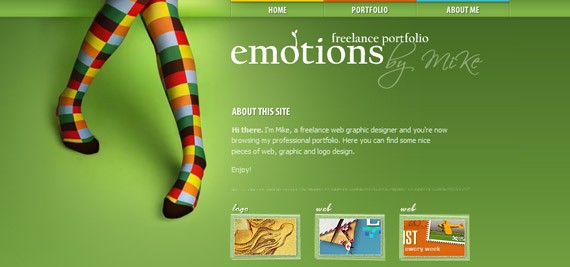



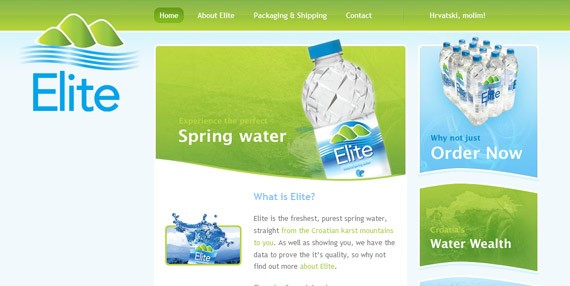













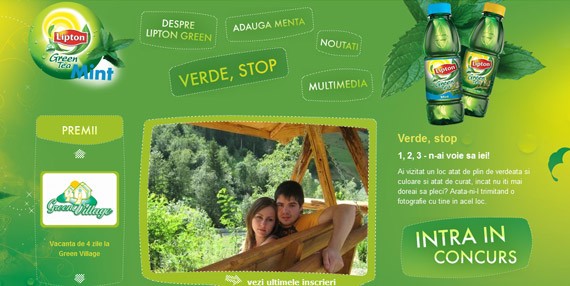




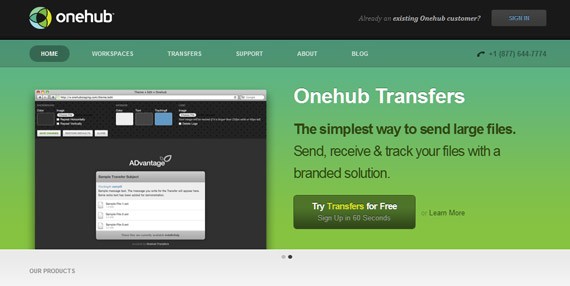


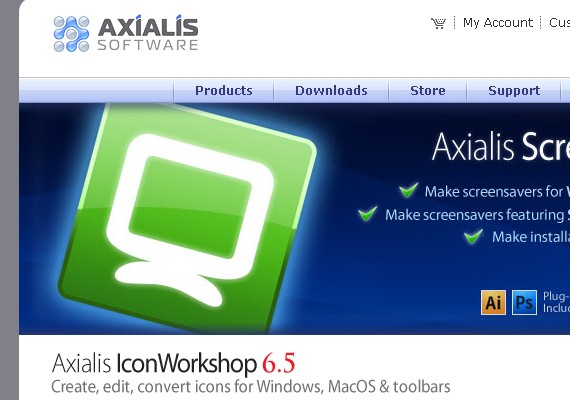

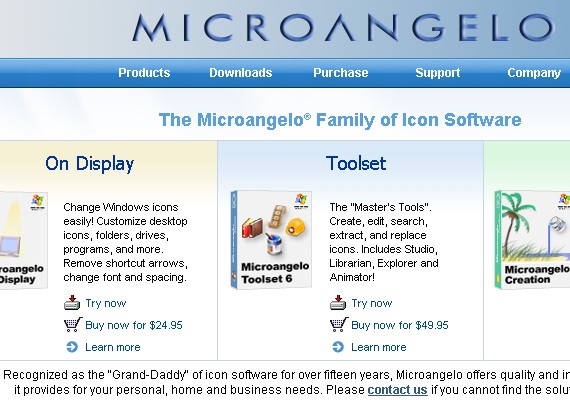
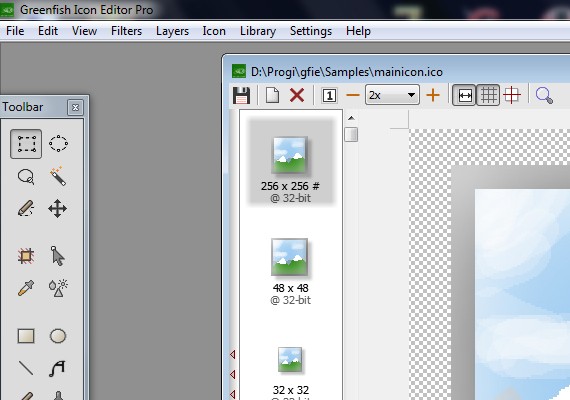
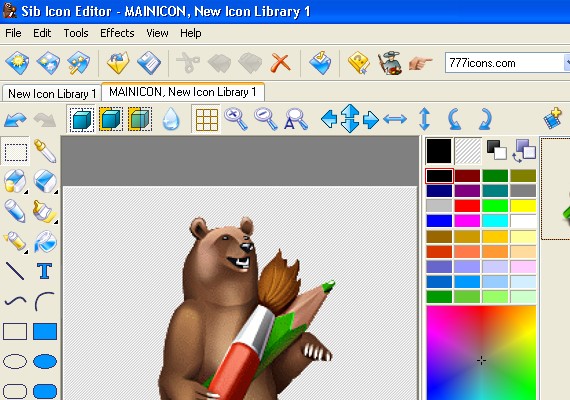
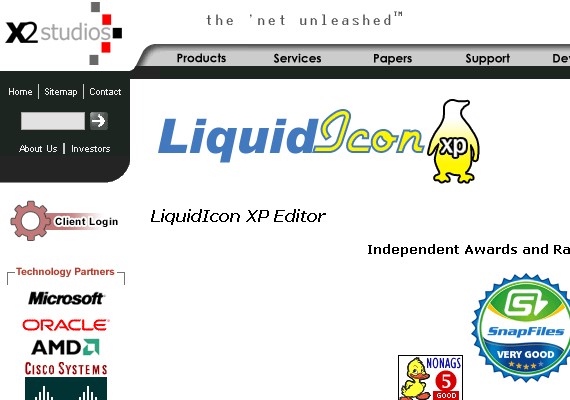
0 comments:
Post a Comment